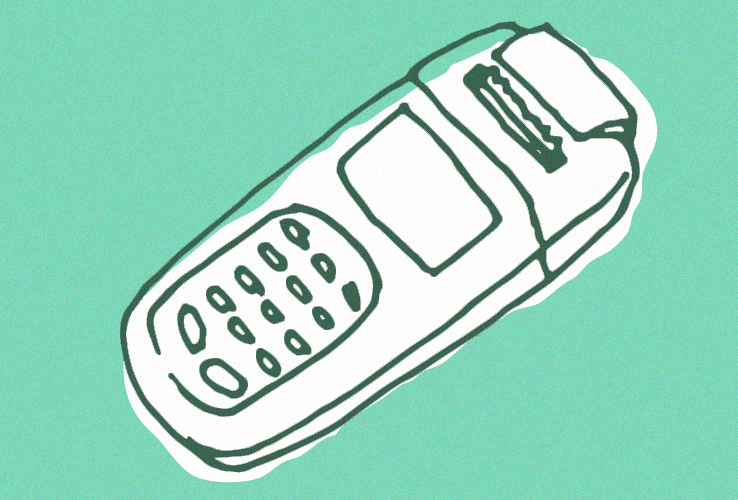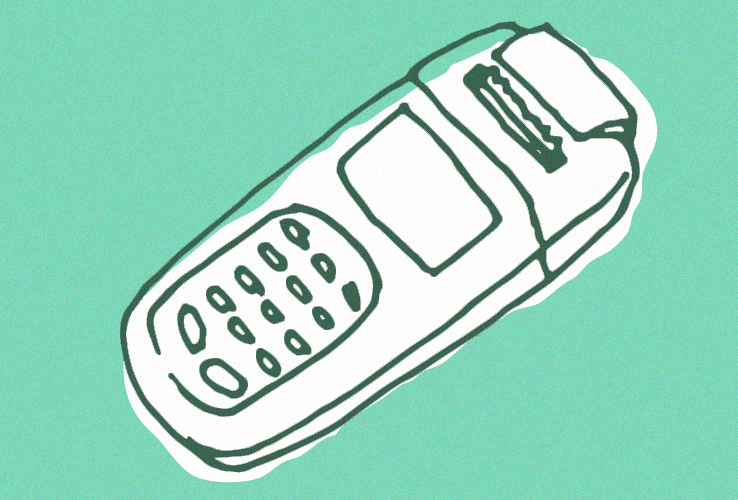
FEATURES
- Automatically or manually picks-up or takes orders registered on the server.
- Lists all received orders.
- Immediate order printing on paper
- Ability to print previous orders
- Accepting/Rejecting orders
- Customer messaging service included for unaccepted orders. The following explanations are set up as default:
- Out of delivery area
- Kitchen closed
- Out of delivery times
- Unreadable order
- Kitchen full
- Delivery person missing
- Unknown address
- Send again
- Choice of delivery time: 20, 25, 30, 35, 40, 45, 50, 55, 60 and 90 minutes.
- An information store containing order history for further analysis: eating habits, profitability of every restaurant, delivery times, etc.
- Custom ticket display, with customized logo, restaurant name, address, etc.
- Very efficient communication protocol.
- Orders are sent using a “push-like” protocol, meaning the orders arrive at the POS in a short time.
- Connected and disconnected POS monitoring.
- Automatic call to the restaurants whenever there is any kind of problem, for example: not having the POS connected, not accepting/rejecting an order, etc.
- Ability to send notifications to the restaurants through the printer: advertising, alerts, etc.
- Listing of most recent orders, with the option of printing a specific one.
TECHNICAL DETAILS
- 32 bits RISC Processor
- Thermal printer
- 12 lines.
- width of paper 57mm (2.24409449 inches).
- 24, 32 or 40 columns.
- High resolution graphics printing.
- Backlit display
- 132×64 pixel.
- 8 lines x 22 characters.
- 17 button keypad: 10 numeric and 7 special function ones.
- Buzzer
- LAN or GPRS communication.
- Built-in ISO 14443A/B reader.
- RS-232 port
- Dimensions: 248x84x70mm (9.76×3.31×2.76 inches)
- Weight: 630g (1.39 lbs)
- Mean Time Between Failures: 3.000 hours
- Temperature Range: -5ºC + 60ºC
- Both POS firmware and software can be updated remotely, as well as any setup parameter. All devices allow two ways of setting parameters:
- Sending operating parameters
- Software upload